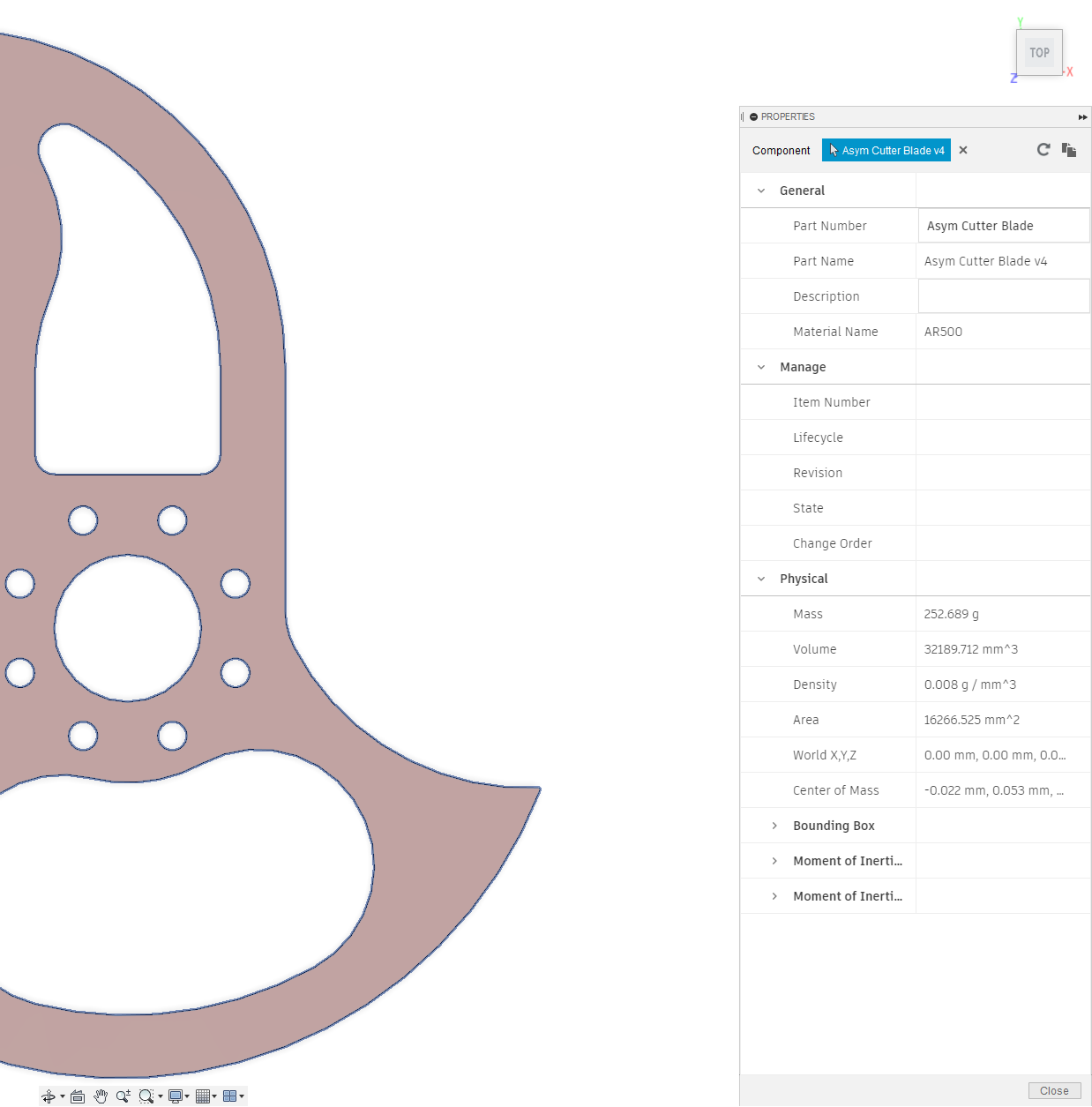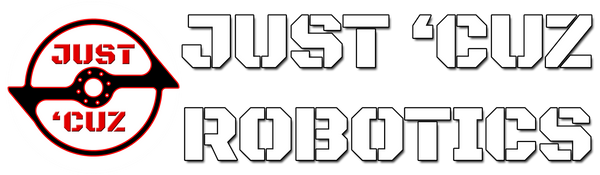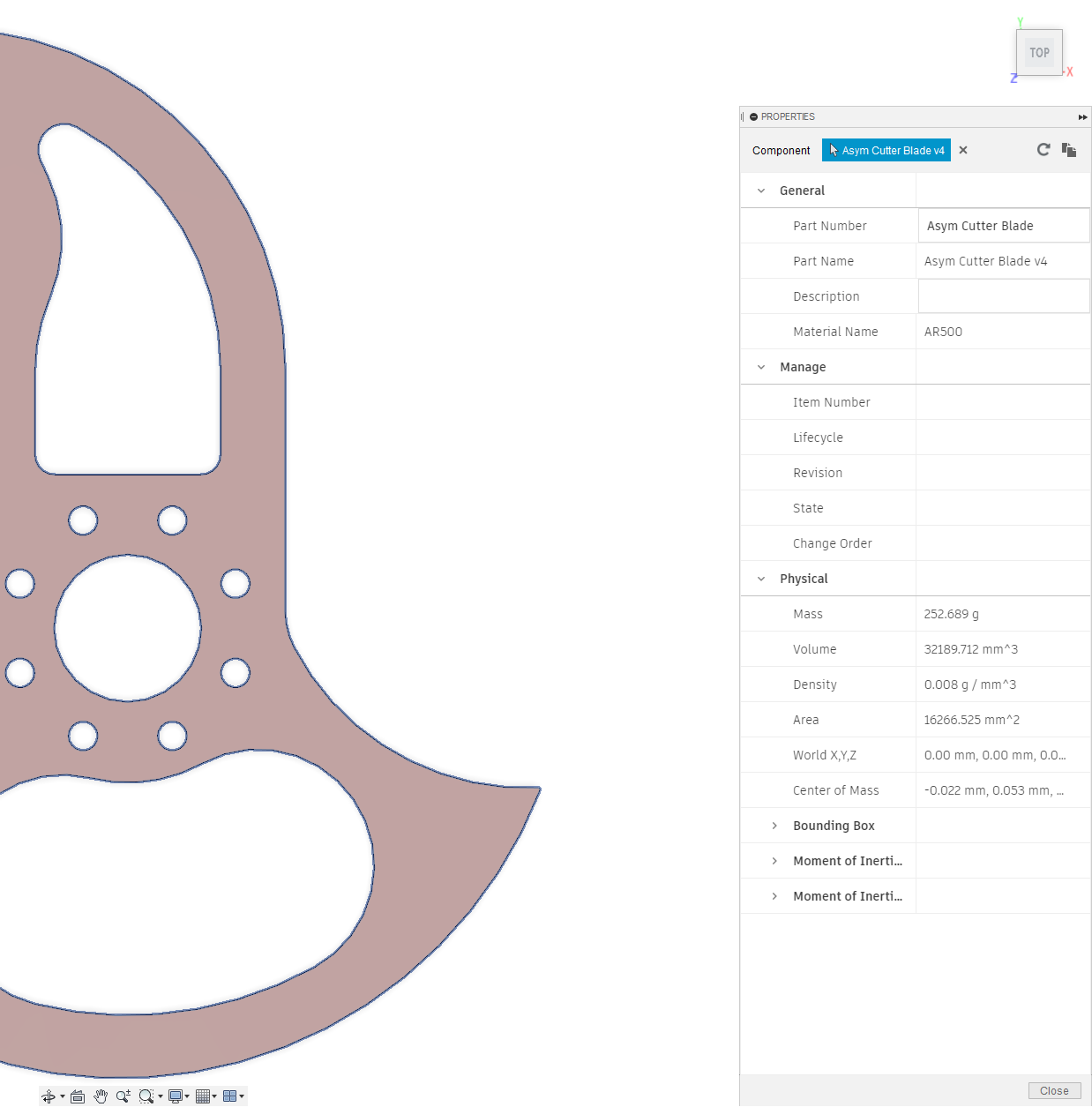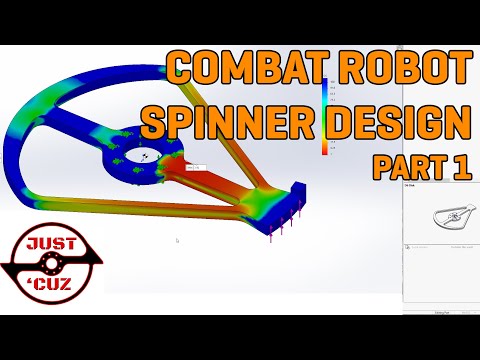Just 'Cuz Robotics
Cutter Blade CAD Design (Division's Signature Weapon!)
Cutter Blade CAD Design (Division's Signature Weapon!)
Share
Couldn't load pickup availability
Designed for maximum bite and to shred soft armor!
This weapon is the all-around universal choice in Division’s arsenal, combining the positive rake angle of the S-Blade and the doubled bite of an asymmetric weapon!
This weapon is designed to be cut from 1/4” thick AR500 or similar AR600 and at 100% scale has an effective 7.5” diameter.
This is a 2D DXF CAD model - not an actual weapon. Since you have the model however, you can easily scale it up or down and change the hole pattern to suit your needs! Just import the DXF into a sketch in your CAD program of choice. To get one cut, you will need to send it out to a service like Send Cut Send, Oshcut, or similar. For help with that, see this quick tutorial video.
Warning: combat robots are not toys! They are extremely dangerous. Click here for a safety video.
Testing a robot with an active spinning weapon should never be done while maintaining a line of sight with the robot. Ideally, you should be testing inside an enclosed box or arena with at least 1/4" thick polycarbonate windows or top to see through, and 1/2” or thicker plywood or MDF construction. Operation (Including testing) outside of a suitable arena or test box could cause serious injury. By purchasing this product you acknowledge that you are responsible for the safe use of this product and that Team Just ‘Cuz Robotics or its employees are not liable for any injuries or damages.
I am building a tread driven antweight(1lb) very and with my minimal fusion 360 skills and some YouTube, I changed the mounting holes and used the scale(click s and search scale)feature to make it the right size. Definitely recommend for beginners ready to slice some stuff in half. I recommend send cut send AR500. Great product, and if you end up ditching it, who cares cause it’s only 3 bucks.