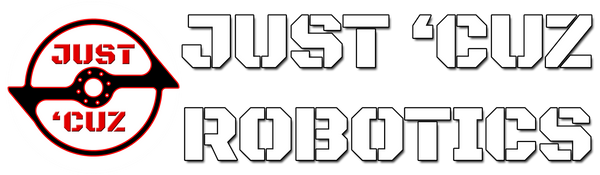Just 'Cuz Robotics
Just 'Cuz All-In-One PD Board V1.6
Just 'Cuz All-In-One PD Board V1.6
Share
Couldn't load pickup availability
THE AIO V1.6 WILL BE DISCONTINUED DUE TO PART AVAILABILITY AFTER THE CURRENT STOCK SELLS OUT.
However a drop in replacement V2.1 will be available after that!
The newer Long AIO is a great replacement for this!
Switch, BEC, and even brighter LED All In One Product! Save Time, Money, Space and More. 3D model access is included here! And a quick reference user guide can be found here.
Just 'Cuz Robotics has designed a helpful, functional, compact, lightweight PCB to make wiring your bots, simple, easy, and less error-prone. In addition, this version incorporates a screw power switch, 5V BEC, power indicator LED, and a convenient 3 pin header for connecting a receiver.
Usage
WARNING: The bottom of the board has exposed copper regions that, if in contact with a conductive surface, can short circuit. Do not secure this board directly to a conductive metal plate, and ensure that an insulative spacer (electrical tape, hot glue, 3D printed plastic cover) is used before connecting a battery if resting on a conductive surface. These regions are exposed to allow easy soldering to the underside of the board, but they are separated for a reason!
What's included per purchase:
- One (1) board with a pin header, 5V regulator, LED, and related SMD components preassembled
- One (1) Tin plated steel #8-32 press insert nut, pressed into the power switch hole
- One (1) #8-32 Button Head Screw for the power switch (3/32" hex drive just like Fingertech switches use!)
Recommended Addons: 4 pairs XT30U Connectors and Servo Jumper Cable
Features
Features:
- Convenient mounting points for up to four XT30 or XT30U connectors! Battery, Weapon, and two drive sides (I recommend using Male for Battery and Female for others on the board)
- Clearly marked orientation for connectors to avoid reverse polarity ruining your parts
- Use any connector or combination of direct soldering and connectors
- 5V BEC capable of handling input voltages of 6.5V to 36V (2S to 6S LiPo recommended) to power a receiver or other 5V devices up to 500mA
- (NOTE: a precharge circuit should be used above 3S, and additional solder on top of the circular pad under the screw head is recommended)
- Built-in screw switch to disconnect battery voltage from all devices (tested at 32A for 3.5 minutes, 50A+ for 30 seconds)
- Convenient bright power LED for power indication
- 3-pin servo connector compatible header for RX connection (get servo extension cables female-female)
- SW pad to run wires for an external switch/link, bypassing the included screw switch - just connect one switch side to the big top circular pad, and the other to SW
- When the screw is tightened, this connects battery positive to all other connector positive terminals, sends 5V power to the receiver header, and turns on the power LED. (SW pad to the top circle pad must be shorted with 18AWG or larger wire for testing/use without a switch/link.)
- Massive copper pads on both sides for increased current-carrying and heat dissipation
- Can connect as many other devices as you wish to the copper pads under the board - no need to use just four!
- No need for a messy wire 'squid' to wire all your ESCs!
- Convenient M2 mounting screw holes to hold down the board or attach a cover
- Size is about 34.5mm x 26.5mm or 1.36" x 1.04"
- Weight of ~10.8 grams (0.38 oz) assembled
- Clear labels for all components and pins for easy assembly and troubleshooting
Safety
Warning: combat robots are not toys! They are extremely dangerous. Click here for a safety video.
Operation with a battery at a higher voltage than 6S, or drawing too much current from the BEC without added cooling, may result in damage to the 5V regulator. It can be replaced by an off-the-shelf part, Contact Us for more info.
While this PCB is designed to safely operate inside a combat robot, it may get very hot. Touching it during, or shortly after operation, can result in serious burns.
In the unlikely case where you have difficulty turning off the switch while it is hot, waiting 30-60 seconds for it to cool should resolve the issue.
NOTE: I have gotten word the switch can be hard to turn on if the board is flat against a baseplate without a proper spacer. This is because the screw is a bit longer than needed. Sanding off about 1/32 inch from the threaded side should fix this.
Testing a robot with an active spinning weapon should never be done while maintaining a line of sight with the robot. Ideally, you should be testing inside an enclosed box or arena with at least 1/4" thick polycarbonate windows or top to see through, and 1/2” or thicker plywood or MDF construction. Operation (Including testing) outside of a suitable arena or test box could cause serious injury. By purchasing this product you acknowledge that you are responsible for the safe use of this product and that Team Just ‘Cuz Robotics or its employees are not liable for any injuries or damages.
works great!