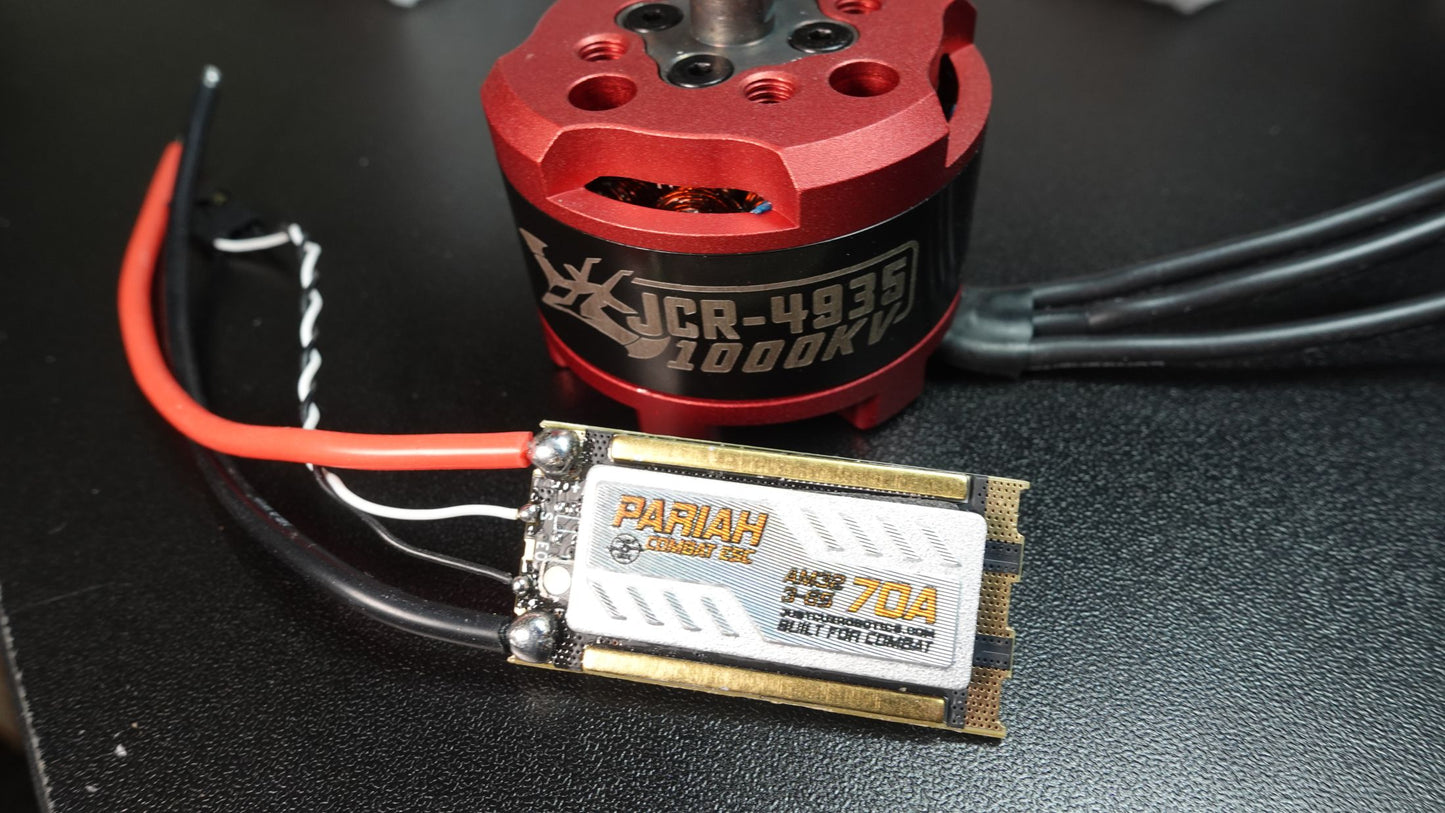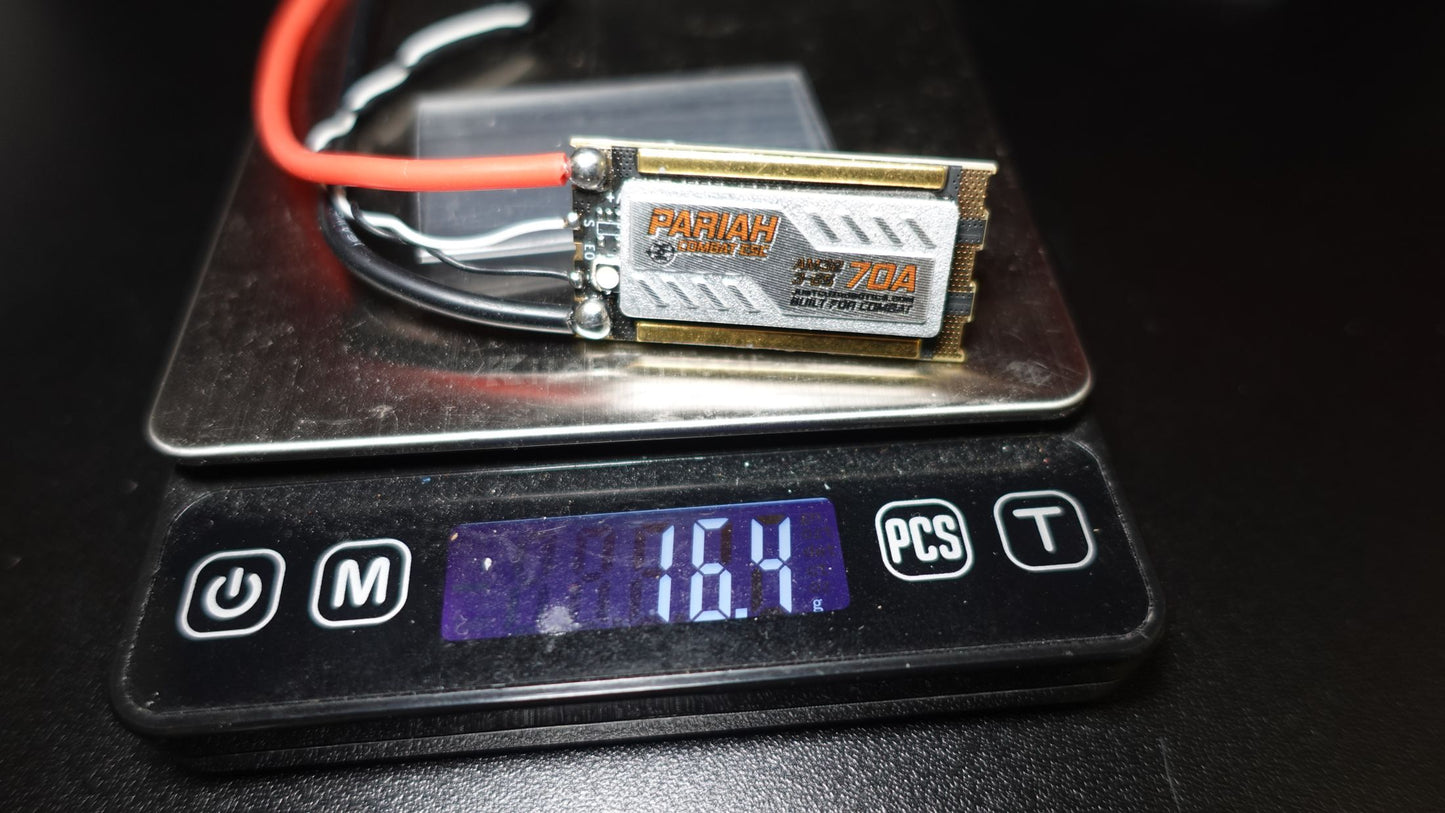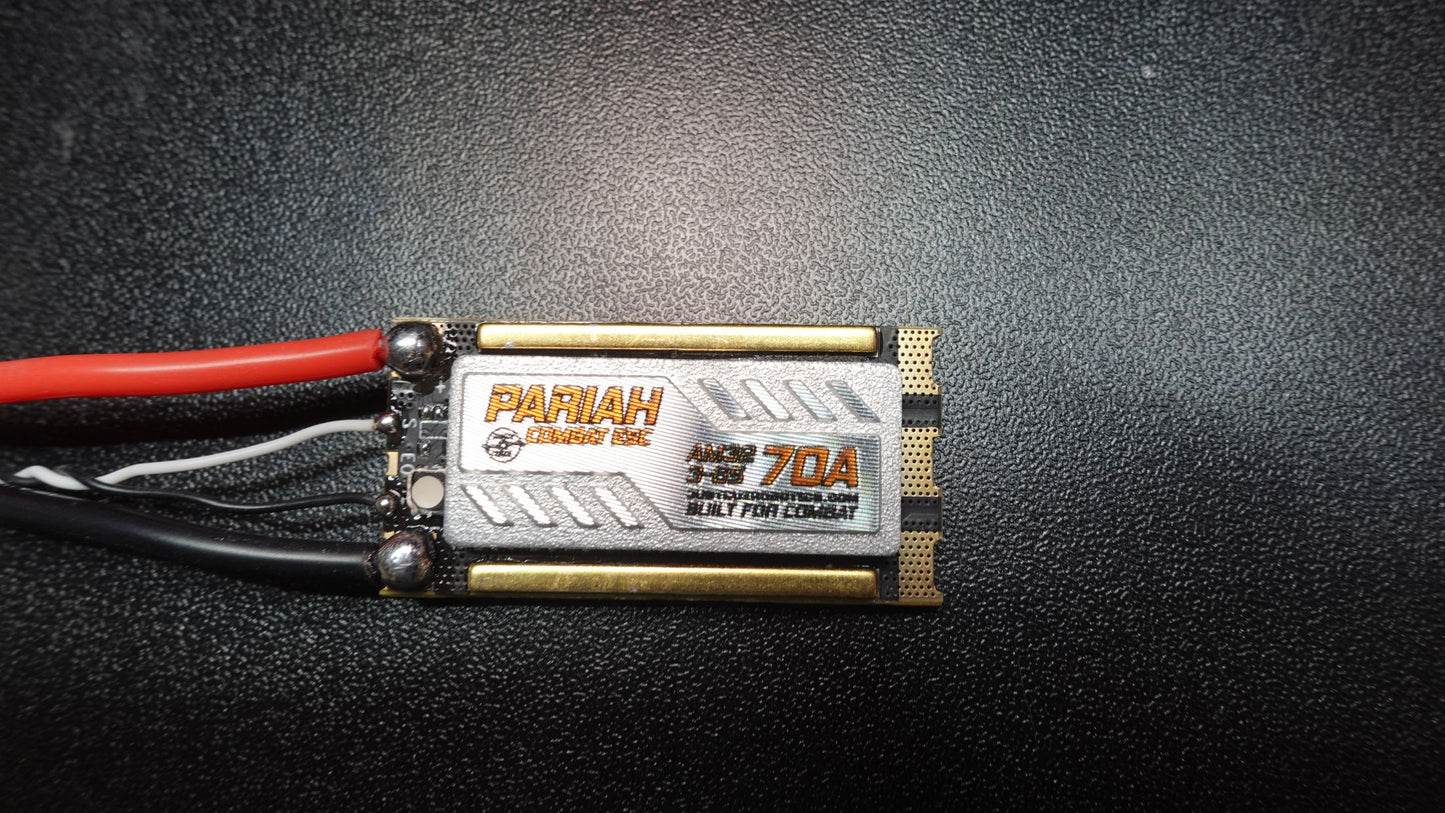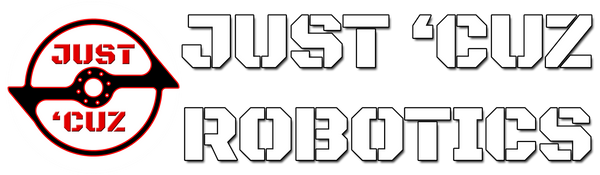Just 'Cuz Robotics
Pariah 70A AM32 ESC
Pariah 70A AM32 ESC
Share
Couldn't load pickup availability
Perfect for 3lb Weapon Motors!
Introducing the Just 'Cuz Pariah 70A ESC, a powerhouse of performance and versatility. Running on the cutting-edge AM32 firmware, this electronic speed controller redefines the game with its incredible responsiveness and low-end torque, tailored for sensorless brushless motors. Pairs perfectly with our JCR-4935 weapon motor and our Battle Ready RDY Hubmotors!
Based on the same tried and true hardware that has driven Division's weapon for years but upgraded with the latest and greatest firmware, the Pariah will power the heaviest weapons in Beetleweight robots, and even the drivetrains in many larger robots.
But that's not all! The Pariah 70A takes customization to the next level. With a simple USB programmer or an old Arduino, you can fine-tune the settings for different applications, making it perfect for brushed or brushless drive, big brushless motor weapons, and other unique situations. Programming is not required, this product will work out of the box for brushless motors!
The default setting is Brushless Weapon, see the "Settings" tab for more info and how to switch to brushed mode.
Includes clear heat shrink to cover your connections. Pro tip: add silicone under the heat shrink for maximum durability!
These ESCs are provided with specific firmware settings optimized to pair well with the motors we sell. They are intended for use on RC-controlled robots and ground vehicles, and are not intended for use in any sort of UAS, UAV, or other aerial application.
Specs
Key Features:
- Continuous Current (Default Brushless Mode): 70A (Perfect for our JCR-4935, RDY-5536, and Hyrid Hubmotor 5735!)
- Continuous Current (Brushed Mode): 31A (Suitable for any two DartBox motors, and single motors up to 550 size)
- Voltage Range: 3-6S (9 - 26V)
- Compact Size: 43 x 21 x 6mm
- Weight: 9.5g without wires
- Includes capacitor for use on 5S-6S (solder across power leads)
- NEW: Includes pre-wired MR30 connector
Default Configuration:
- Brushless Weapon (single direction mode, braking disabled)
However, it's crucial to note that this ESC does not come with an onboard BEC and cannot power a receiver. Don't fret—pair it seamlessly with our All-In-One PD Board for your drive and weapon needs. This powerhouse addition brings a BEC, power switch, LED, and distribution into one comprehensive solution.
Settings
Changing Settings
In order to change firmware settings, or switch between brushed and brushless operation, you need a USB Programmer, or can make one using an Arduino. Any programmer that works for BlHeli_32 will work with AM32 as well. See this video for details on making an arduino programmer. You can also buy the Pearl Grey Programmer. This is confirmed to work with AM32 in addition to BlHeli_32. Note that to program the ESCs or flash them you must connect the ESC to a battery for power.
The screenshot below shows the settings page that you will see if you want to alter the settings. The stock firmware hex file for the brushless firmware on the 70A ESC is AM32_FLYCOLOR_F051_1.99.hex.
An explanation of what these settings do can be found here. Note that the motor poles and KV values do not need to match your motor for this ESC to function, the defaults will work fine for most motors. Furthermore, I strongly recommend watching this video before messing with these settings.
If you experience issues where your motor is not reaching full speed or spinning up correctly, especially for inrunners (which have a lot fewer poles) and higher KV motors, you will just need to change the pole and KV settings to more closely match your motor.
Brushed Motor Usage
To switch to brushed firmware, download (and rename to avoid confusion 0 it has the same default name as the brushless hex file) this brushed firmware file. Then click on the flash tab, load the file, and then flash it. After maybe 30-60 seconds, this will be completed, and you can adjust a few settings as needed. Note that in brushed mode, most of these settings will not do anything, but you will be able to control motor braking. To wire the ESC to a brushed motor, one of the two motor leads should connect to the center pad, and the second lead to either the left or right pad (these will be mirroring each other). If you want to switch back to brushless operation, simply flash the brushless hex file again and you will be good to go!
WARNING: USING THE WRONG FIRMWARE FOR THE WRONG TYPE OF MOTOR MAY CAUSE PERMANENT DAMAGE TO THE MOTOR, ESC OR BOTH! Make sure to disconnect a motor before changing which firmware you are using.
About Current Ratings
Current ratings on ESCs and motors can be pretty misleading, as has been discussed in our past videos. In general an ESC should be chosen that has about 25% higher current rating than your motor or more. The reason the brushed current rating is so much lower is that in brushless operation there are three sets of MOSFETs in use where for brushed there are only two, and brushless motors also only use 2 of the 3 FETs at any given time, so the brushed current rating is 2/3 * 2/3 * brushless ratings.
Default Firmware Config - Brushless
Paired it with RDY-5536 Hubmotor and I am very satisfied with the outcome. No overheating issues. Love it!
Is a great esc overall but is greatly effected by noise if you use brushed drive so you would need to both put a capacitor across the motor leads and between the leads and the outside of the motor as they are greatly affected by electrical noise. However if you are using brushless drive you should have no issues. They are also some of the coolest running weapon escs I have used!