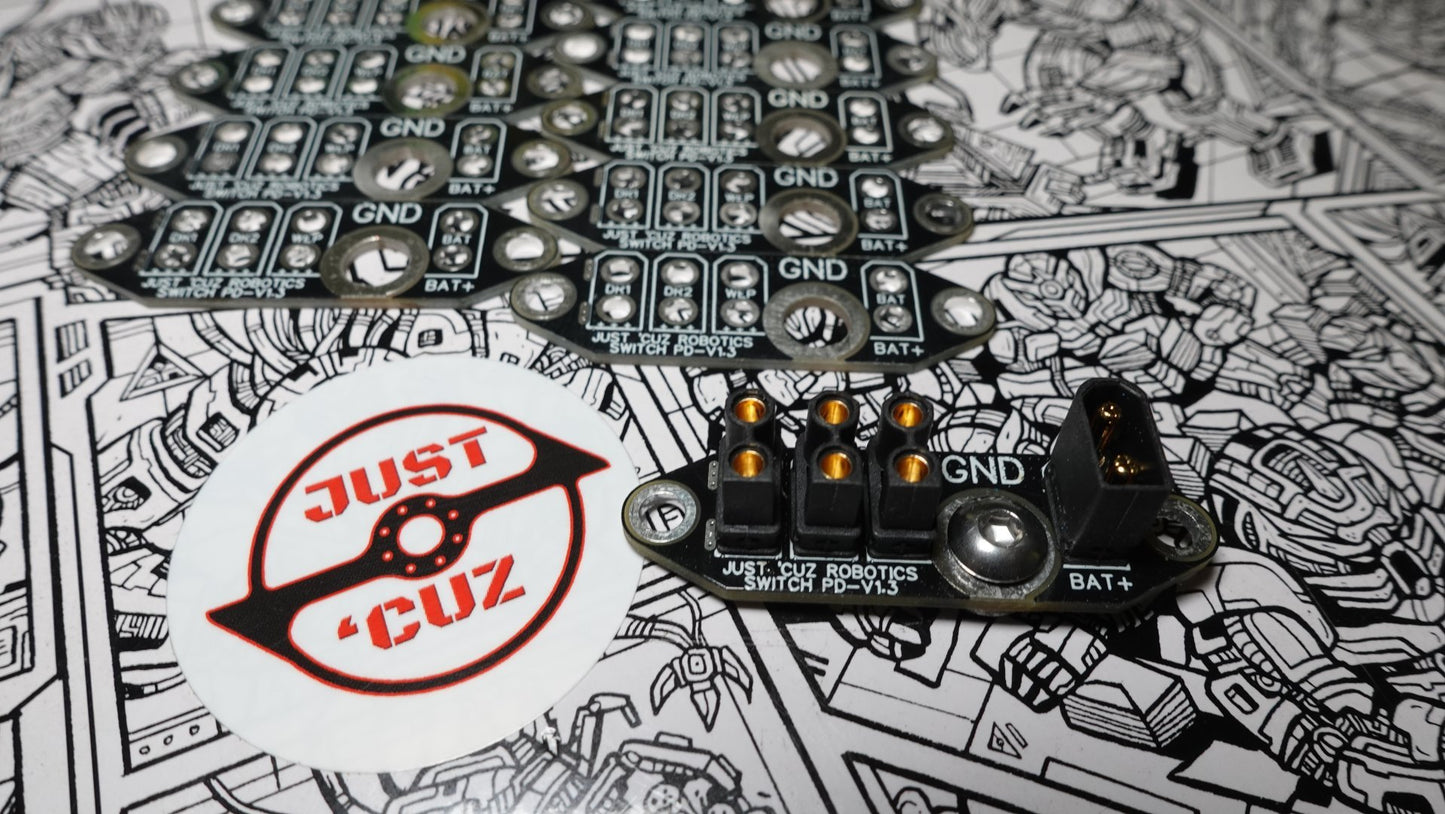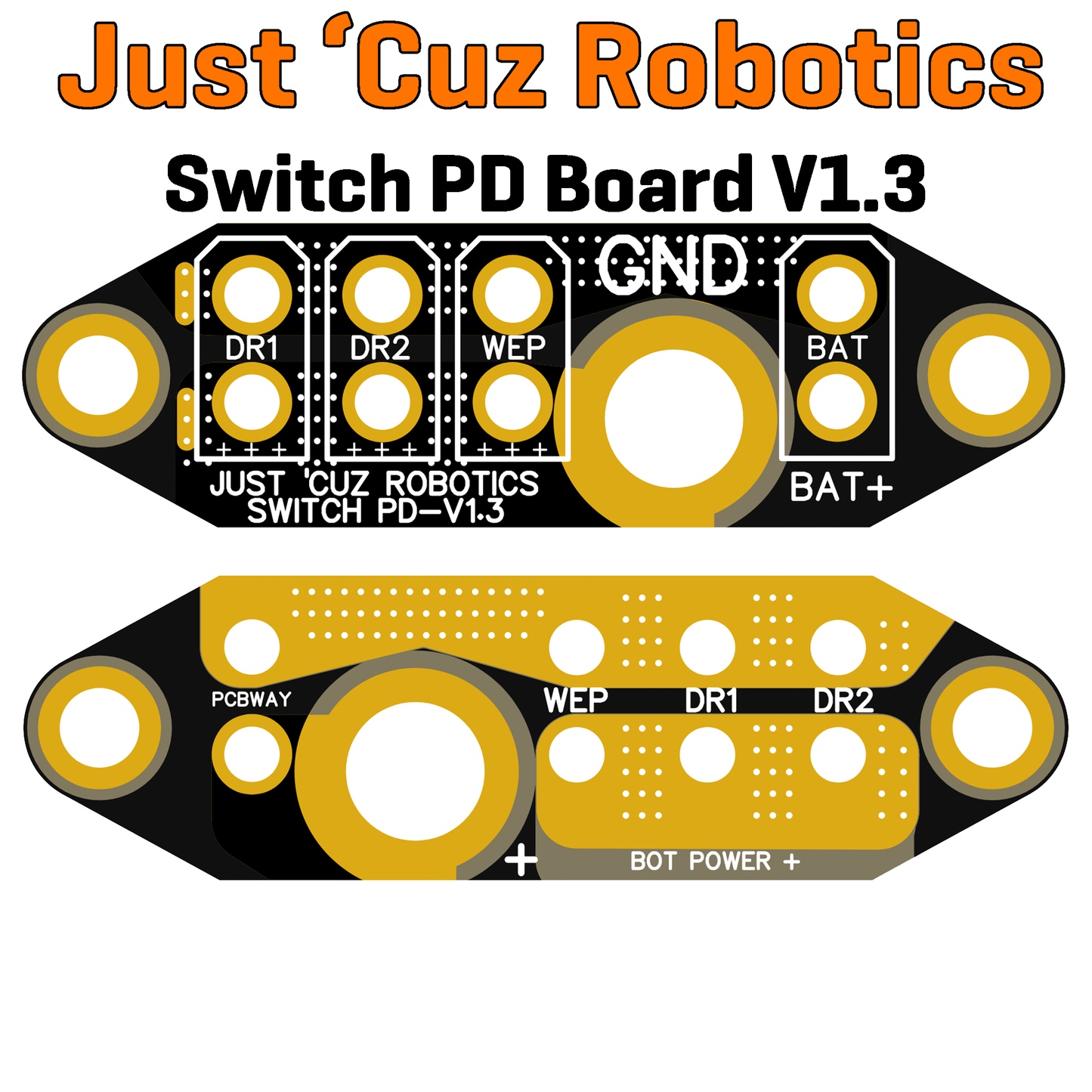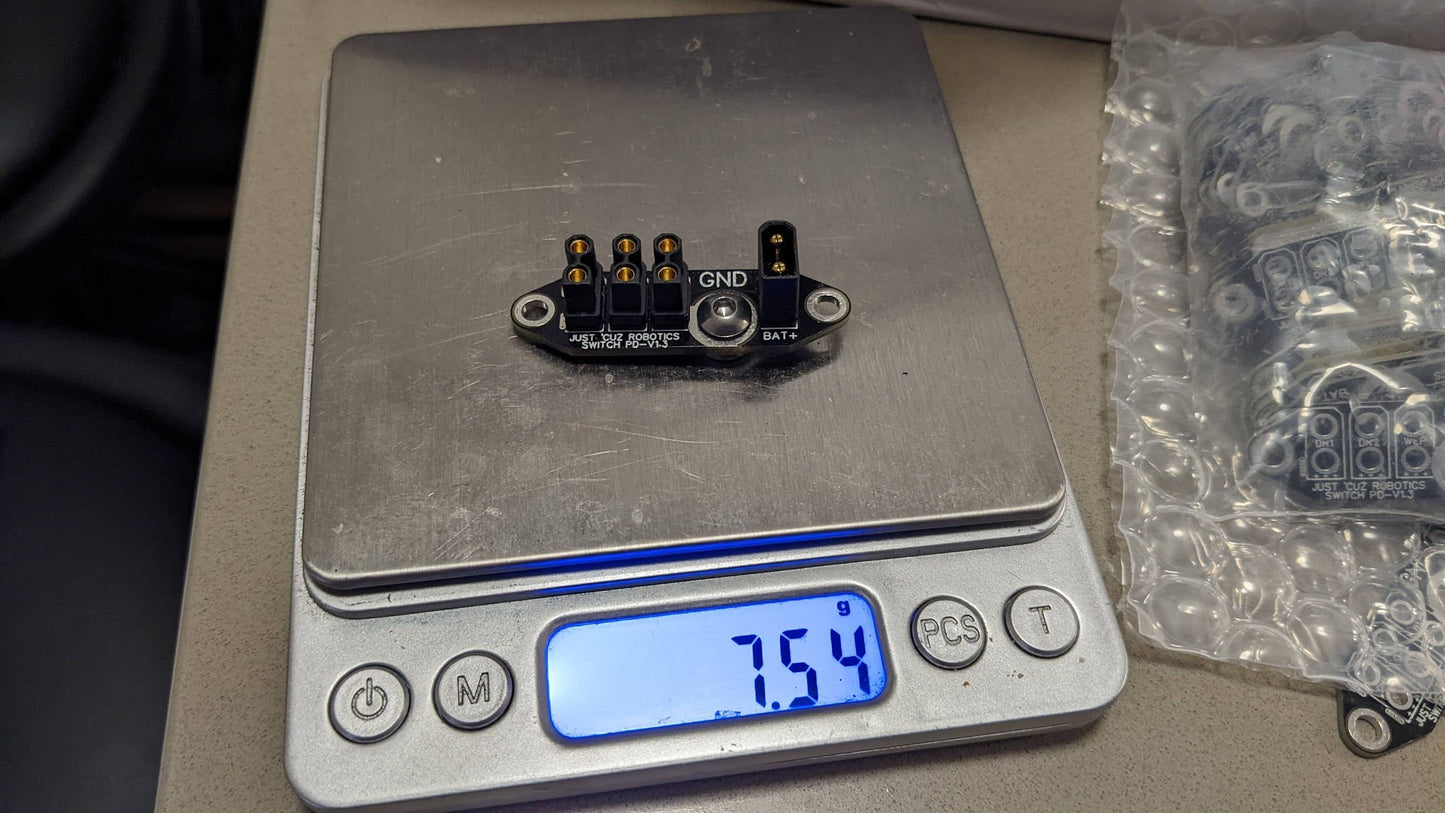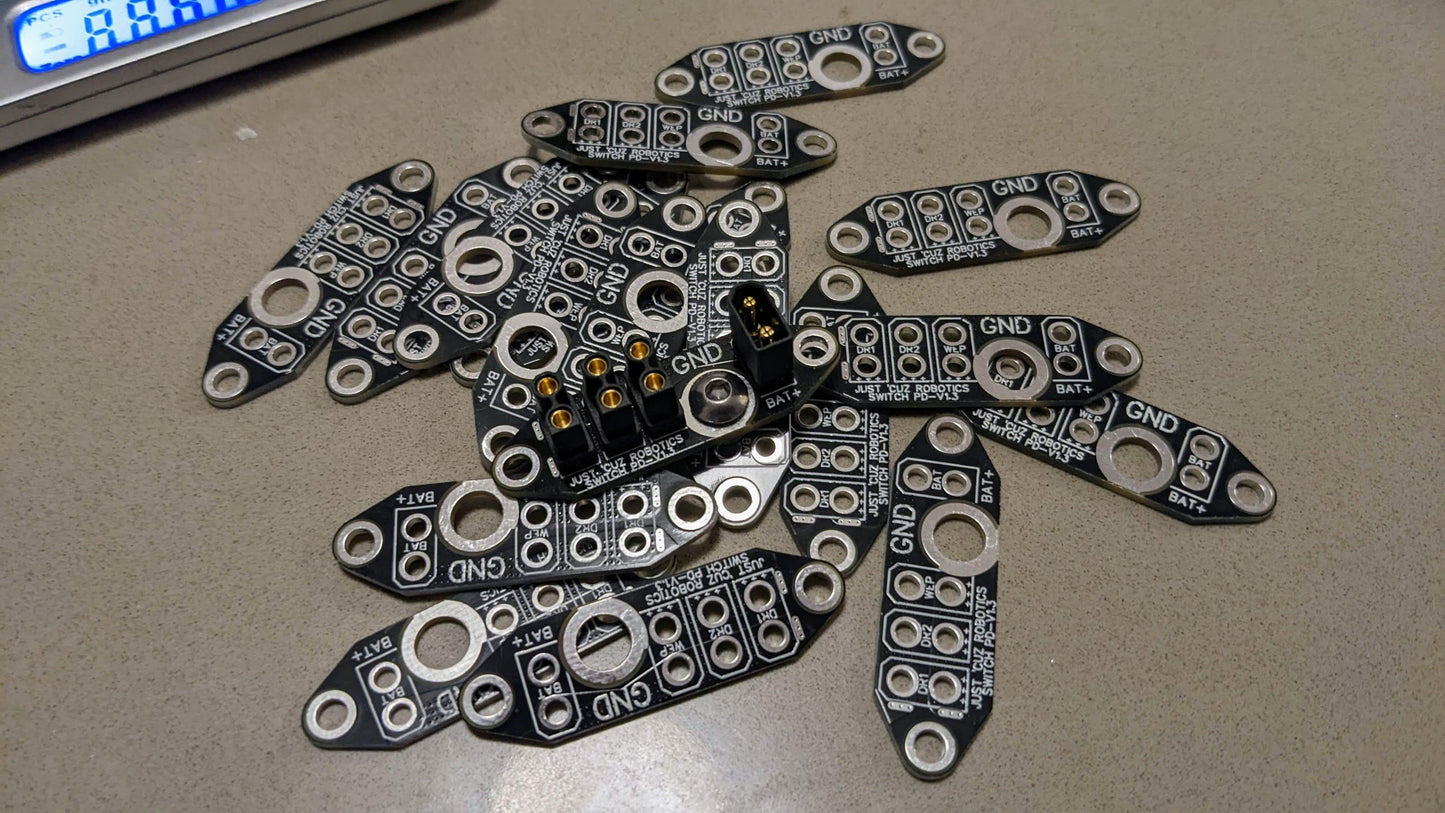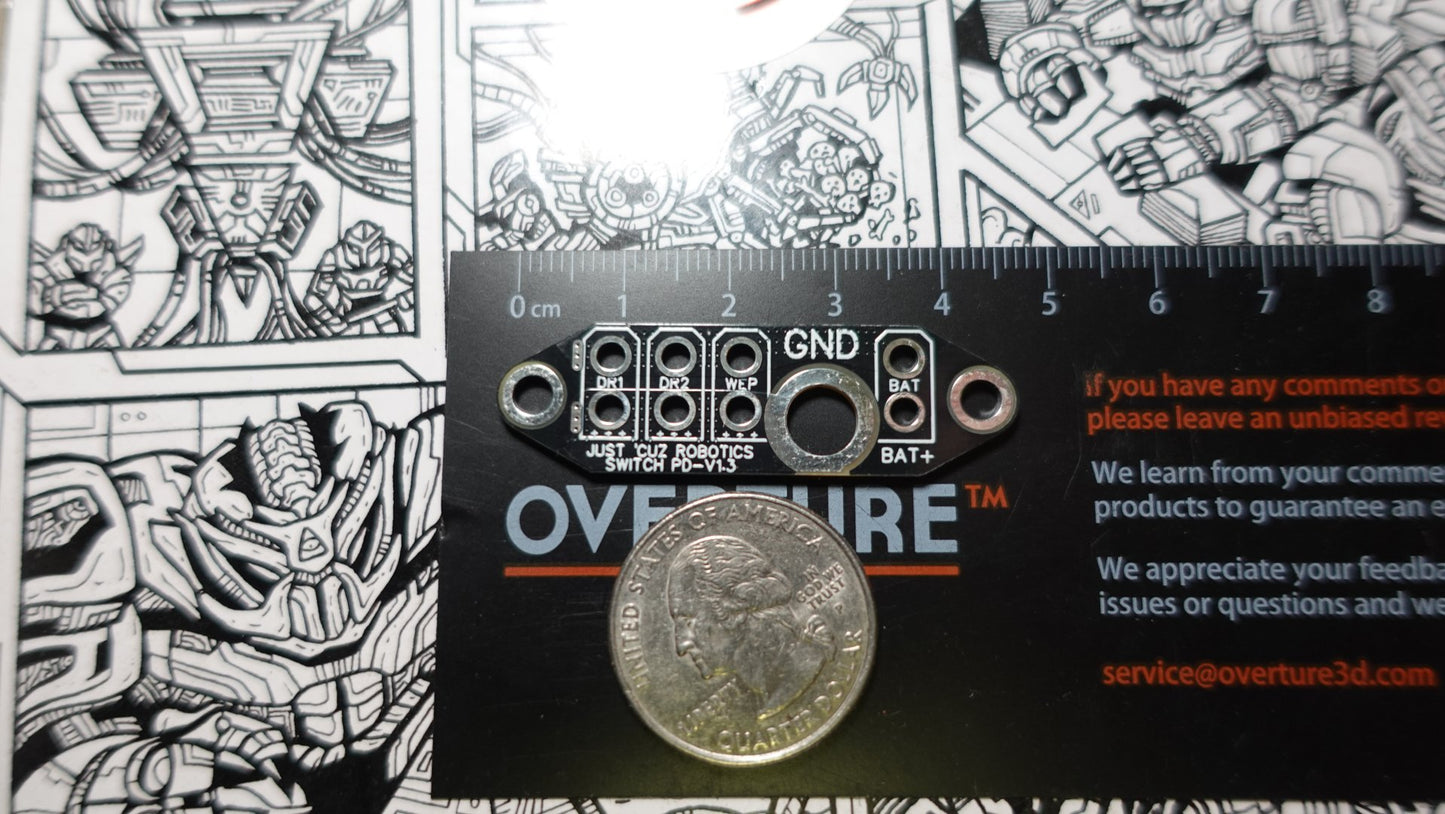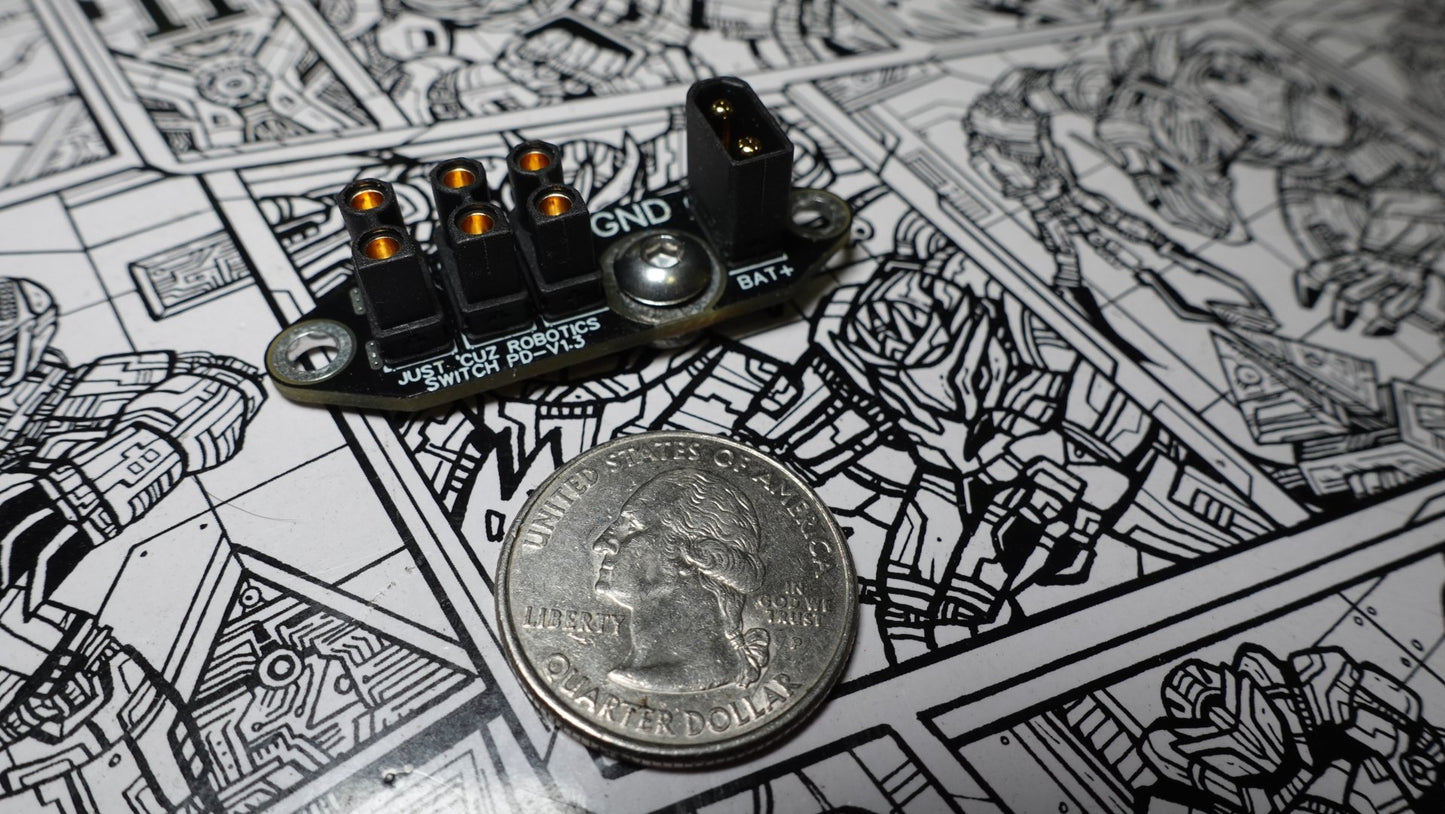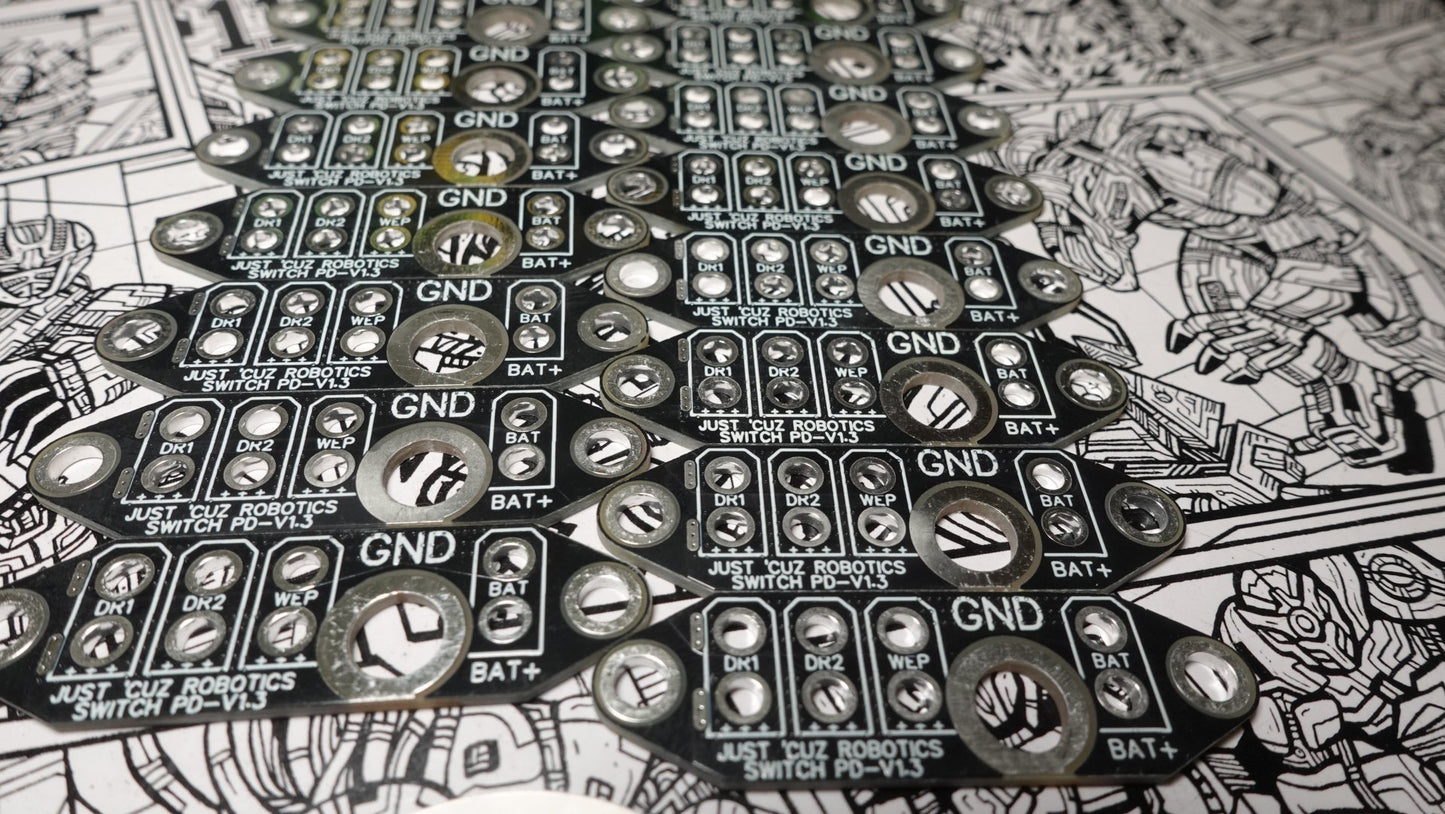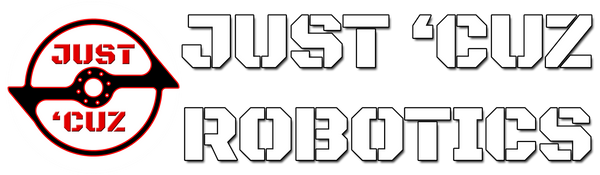Just 'Cuz Robotics
Just 'Cuz Switch Power Distribution Board V1.3
Just 'Cuz Switch Power Distribution Board V1.3
Share
Couldn't load pickup availability
Just ‘Cuz Switch PD Board
It’s a Switch, it’s a Power Distribution Board, what the heck more could you want?
The Switch PD Board is a simple, compact, lightweight, low-cost option for simplified wiring in combat bots and more! This board is the perfect marriage of the All-In-One PD Board and the Basic PD Board. It combines the PCB Switch that can handle as much current as an XT30 connector can take, and the power distribution from a battery to up to three ESCs or other devices.
Full user guide is available here.
CAD models can be downloaded here:
Switch PD CAD Bottom Connectors
Weight assembled: ~7.54g soldered to four XT30U connectors. XT30 Connectors are not included but can be purchased separately here.
Additional Info
What's included per purchase:
- One (1) board
- One (1) Tin plated steel #8-32 press insert nut, pressed into the power switch hole
- One (1) #8-32 Button Head Screw for the power switch (3/32" hex drive just like Fingertech switches use!)
Features:
- Convenient, electrically isolated mounting screw holes to hold down the board or attach a cover
- Clearance for M3, #6-32, or #6 plastite screws!
- Size: 48 x 14 mm (1.89 x 0.56 inches)
- Weight of ~7.5 grams (0.27 oz) assembled
- Convenient mounting points for up to four XT30 or XT30U connectors! Battery, Weapon, and two drive sides or other devices
- Clearly marked orientation for connectors to avoid reverse polarity ruining your parts
- Use any connector or combination of direct soldering and connectors
- Built-in screw switch to disconnect battery voltage from all devices (tested at 32A for 3.5 minutes, 50A+ for 30 seconds)
- When the screw is tightened, this connects battery positive to all other connector positive terminals
- Can connect as many other devices as you wish to the copper pads under the board - no need to use just four!
- Clear labels for all components and pins for easy assembly and troubleshooting
- No need for a messy wire 'squid' to wire all your ESCs!
- Extra pads on top to connect a BEC or other auxiliary devices
- Massive copper pads on both sides for increased current-carrying and heat dissipation
Usage and Soldering video here.
Warning: combat robots are not toys! They are extremely dangerous. Click here for a safety video.
While this PCB is designed to safely operate inside a combat robot, it may get very hot. Touching it during, or shortly after operation, can result in serious burns.
In the unlikely case where you have difficulty turning off the switch while it is hot, waiting 30-60 seconds for it to cool should resolve the issue.
NOTE: I have gotten word the switch can be hard to turn on if the board is flat against a baseplate without a proper spacer. This is because the screw is a bit longer than needed. Sanding off about 1/32 inch from the threaded side should fix this.
Testing a robot with an active spinning weapon should never be done while maintaining a line of sight with the robot. Ideally, you should be testing inside an enclosed box or arena with at least 1/4" thick polycarbonate windows or top to see through, and 1/2” or thicker plywood or MDF construction. Operation (Including testing) outside of a suitable arena or test box could cause serious injury. By purchasing this product you acknowledge that you are responsible for the safe use of this product and that Team Just ‘Cuz Robotics or its employees are not liable for any injuries or damages.
Love the board in half life makes repairs quick and easy would recommend to any new builds if you have the space
The only switch that I had used before was the small fingertech switch which is alright, but soldering to it took some practice and required some splitting to get going. On this switch I was able to directly solder all of my connections through which took far less time. Also if you use a dual motor esc then you have an extra output to potentially hook something up to which I didn't need for my horizontal spinner
The only negative is that you have to solder the washer to the back of the board which I recall being kind of annoying. It's also 4 grams heavier than the fingertech one but that's just negligible on a beetle