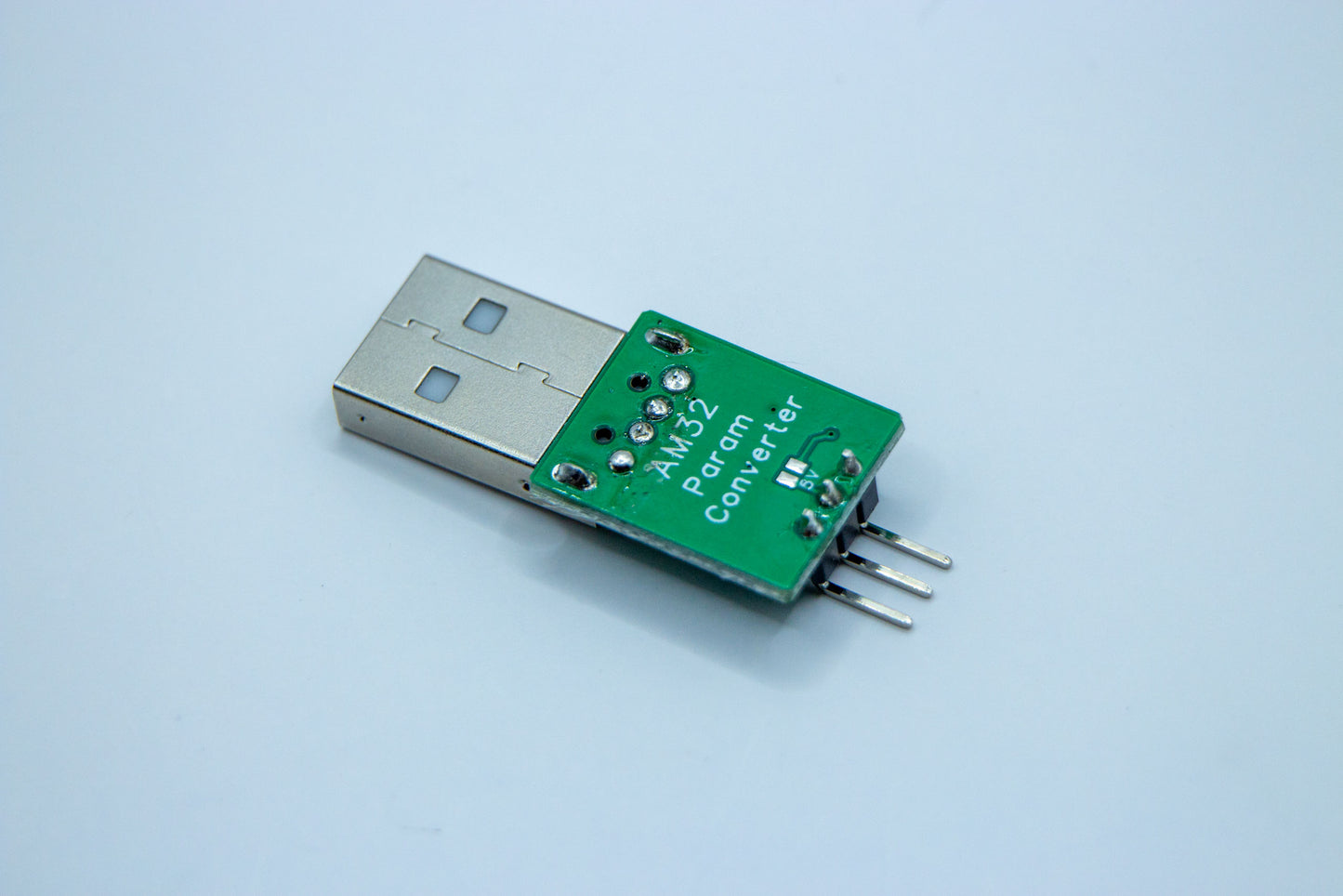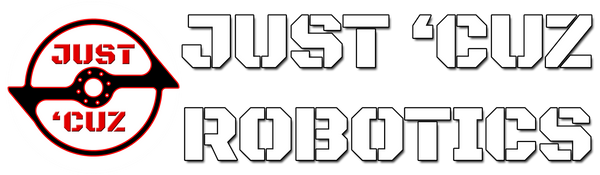Just 'Cuz Robotics
USB Programmer for AM32, BlHeli_32 ESCs
USB Programmer for AM32, BlHeli_32 ESCs
Share
Couldn't load pickup availability
Programmer for any BlHeli or AM32 ESC!
Super simple to use and will get you programming and flashing the latest firmware in no time. Just connect your ESC to power, plug this little guy in, connect it to your PC, and download the correct software, and you'll be digging into settings in minutes!
Check out this AM32 settings explained video by Holes Hobbies! Note this is aimed at RC rock crawlers, I'll make a video soon more directed at combat robotics.
How to use for AM32 ESCs: Windows and Linux
(If you are on a Mac or some other OS, you may be able to use the Online Config Tool instead)
- Go to the AM32 Github page
- Under "Firmware Release & Configuration Tool" download the Multi_ESC Config Tool for Windows or Linux
- Extract the folder and then run the SerialPortConnector.EXE. On Windows you may get a security warning, just click to ignore and run anyway.
- Check the Direct Connect checkbox. Unplug the USB programmer.
- Plug the signal connector of the ESC into the programmer, ensuring the black wire aligns with GND on the programmer.
- Connect your ESC red and black wires to a suitable voltage battery/power source
- Plug the USB programmer back into your computer
- Select the com port for the programmer and then click Connect
- Up top, select M1

How to use for BlHeli_32 ESCs:
Worked right out of the box without issue.
Great product. Did the job. Bought one on Amazon that cost twice as much and couldn’t get it to connect. Step-by-step directions were key. Had to get a servo connector kit to hook up to our receiver.
It took me a bit to figure out which com channel was which on my desktop, but after a bit of playing around I figured it out and was able to adjust the settings on my Pariah ESC.